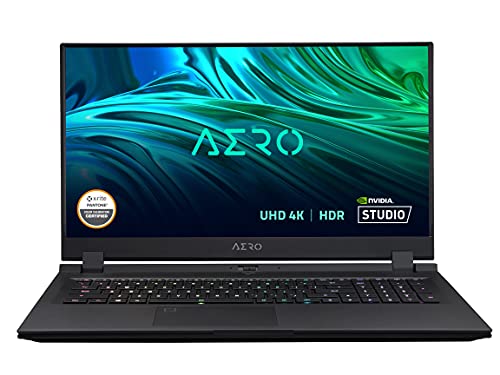Let us help you find the best laptop for CorelDRAW within your budget. If you’re new to CorelDRAW and wonder what laptop to get, then we have we will walk through the main things to consider before making your purchase.
If you’re already familiar with CorelDraw and it system requirements, here are 5 best laptops for CorelDRAW suite. For more details about each laptop, you can continue reading below:
Best laptops for CorelDRAW:
About CorelDRAW:
CorelDRAW is a vector graphics editing software tool which is widely used by professional graphic designers and artists, especially those who specialize in print advertising development. Developed by Corel, an Ottawa-based software business, CorelDRAW offers plenty of features for designers of all levels, and it’s usually seen as a simpler alternative to Adobe illustrator, especially among graphic designer newbies.
CoreDRAW comes in many versions, but the CorelDRAW Graphics Suite is the most popular and it’s the only version that’s compatible with Windows, Mac, iPad and offers even a Web version. You can find a full comparison of CorelDRAW products here. Here are the main programs and features included in CorelDRAW Suite 2021:
CorelDRAW : Fully-featured vector illustration and page layout
Corel PHOTO-PAINT : Fully-featured image editing and pixel-based design
CorelDRAW.app: Online vector illustration, graphic design and collaboration via web browser
CorelDRAW.app for iPad: Vector illustration and graphic design iPad app
Corel Font Manager: Font exploration and management tool
CAPTURE: Screen capture tool
AfterShot 3 HDR : RAW photo editor
High quality DPI for printing: Professional print options(CMYK features, Composite, Color separations, Postscript, Prepress tabs, large print preview)
7,000+ creative assets: Clipart, images, and vehicle wrap templates, 1000 high-resolution photos, 1000+ TrueType & OpenType fonts, plus integrated access to 1000+ Google Fonts families, 170+ professionally designed templates, 600+ fountain, vector &bitmap fills
Training videos
Support for ~100 file formats
System Requirements for CorelDRAW suite 2021:
In order to find a good computer for CorelDRAW, it is always recommended to check the official system requirements. Please note that these system requirements apply to CorelDRAW suite 2021, as other versions such as CorelDRAW Essentials and CorelDRAW Standard are only available on Windows:
Windows OS Specs:
- 64-Bit Windows OS (Win 10, 21H1, 11)
- Minimum Intel Core i3 & AMD Ryzen 3 or Thread Ripper Processors.
- Video Card with 3+ GB VRAM that supports OpenCL 1.2
- 8GB RAM
- Required Disk Space: 6GB
- Mouse, Keyboard, Tablet, Multi-touch Screen
- Screen Resolution 1280 x 720. (96 dpi)
- A Stable Internet Connection to Download Extra Files and Documents.
Mac OS Specs:
- For the latest version of CorelDRAW, you need macOS Monterey 12, macOS Catalina (10.15), or macOS Big Sur (11)
- Apple’s M1, M1 Pro, and M1 Max Processors
- Video Card 3GB VRAM
- RAM: 8 GB
- Disk Space Required: 4GB
- Screen Resolution 1280 x 800 Pixels
- Input & Output Devices
- To Download additional files and bundles, you will require a strong internet connection.
As you can see, you don’t need a powerful computer to run CorelDRAW. In fact, most budget and mid range laptops available nowadays will run CorelDRAW more than fine. However, if you are a professional graphic designer or if you work with big files, it’s necessary to invest in a more powerful system, as this will definitely translate into better experience.
What to consider when getting a laptop for CorelDRAW Suite?
The answer to this question will mostly depends on how you plan to use CorelDRAW. For beginners and newbie graphic designers, even a budget laptop with a recent Intel processor, and 8 GB of RAM can be be enough. However, professional users might need a little more than that.
Here are our recommendations for the best laptop for CorelDRAW:
Processor: Without a doubt, the processor is the first thing to look at when a buying a new laptop, and for CorelDRAW, we recommend a laptop with an Intel i5 or i7 processor. While CorelDRAW is compatible with AMD processors, the truth is many users have reported bugs and glitches on AMD powered systems. As usual, if you will use any other graphic design program along with CorelDRAW, you should consider checking the system requirements for that program too. CorelDRAW can also run natively on M1 powered Macs.
RAM: For CorelDRAW, 8GB of RAM is the minimum to consider in order to use the program comfortably. If you are an advanced users, and work on big projects, you should also consider a laptop with 16GB or more.
Storage: A fast SSD storage is always preferred when buying any computer. Although CorelDRAW doesn’t necessarily rely too much on the drive when working, but you definitely feel the difference when you open programs, files, or import images. This will result in a smoother experience, and will save loads of time.
Graphics card: Corel recommends a graphics card with 3GB of memory, but whether CorelDRAW actually needs a dedicated graphics or not is another story. If you’re on a budget, then a laptop with integrated graphics can do the job. However, a dedicated graphics card will definitely speed up the performance of CorelDRAW and take your work to another level. A dedicated graphics card is also necessary if you use CorelDRAW for complex vector designs with thousands of nodes, and also if you need to connect to multiple displays.
Display: There are many aspects to look at when considering a laptop for vector design: Size, resolution, and color accuracy. And while spec sheets always contain information about the display size and resolution, it’s not always easy to know how accurate the display is. For most users, color a color accurate display is not important, especially if you don’t need to print your design. On the other hand, if you’re a professional users, then getting a laptop with a good display is a must. In general, it is recommended to get at least a laptop that has at least 100% of the sRGB color range.
So as for the specs to consider in a laptop for CorelDRAW, that’s about it for me.
Now, let’s find out which laptops are best for CorelDRAW. Of course, there are many compatible laptops available out there, but we have selected 5 laptops that will suit different budgets and users.
Best laptops for CorelDRAW: Detailed List
-
Acer Aspire 5 A515-56-50RS
When it comes to budget laptops, the Acer Aspire 5 A515-56-50RS remains one of the best options for most people! It’s definitely one of the first laptops that come to mind if you need a budget laptop for CorelDRAW and graphic design. The Acer Aspire 5 A515-56-50RS has a 11th gen intel Core i5-1135G7 processor, 8GB of DDR4 RAM, a fast 256GB M.2 PCIe SSD, and intel’s latest Iris Xe Graphics.
The Acer Aspire 5 A515-56-50RS also sports a 15,6 inch IPS display, with a full HD resolution. This display can produce 54% of the sRGB color gamut, which is more than enough for most people.
The aspire 5 also comes with plenty of ports, including 1 USB Type-C port, 2 USB 3.2 ports (one with Power-off Charging), 1 USB 2.0 Port , and 1 – HDMI Port with HDCP support.
Battery life is also very good, and you expect up to 8,5 hours of use from a single charge.
| Processor | Intel i5-1135G7 Processor |
| RAM | 8GB |
| Storage | 256GB, M2 PCIe SSD |
| Graphics | Integrated, Intel Iris Xe Graphics |
| Screen | 15,6 inch, 1920X1080 |
| Connectivity and Ports | 1- USB Type C
2 – USB 3.2 port 1- USB 2.0 port 1 – HDMI port, Card reader, Bluetooth, backlit keyboard |
| Battery | up to 8,5 hours battery life |
-
Lenovo IdeaPad 3
The Lenovo IdeaPad 3 is a great mid range gaming laptop that offers plenty of value for its price. In terms of specs, this laptop features a 11th gen Intel i5-11300H processor, 16GB of RAM, 512GB of SSD storage, and a dedicated Nvidia Geforce 1650 graphics card.
Although the Lenovo IdeaPad 3 was designed for gaming, it also a good choice for graphic design and everyday productivity. The i5-11300H processor has plenty of power to handle demanding tasks such as gaming or video editing.
The Lenovo Ideapad 3 also comes with a full HD 15,6 inch display, with a 120hz refresh rate. The display is actually fine, with up to 67% of the sRGB color gamut. However, if you need a color accurate display, you might consider the Dell Vostro 7500 15, which has a 100% sRGB display, at the same price point.
Ports include 2 USB 3.0, 1 USB-C, HDMI, and Ethernet. Battery life is also good, with up to 8 hours.
| Processor | Intel i5-11300H Processor |
| RAM | 16GB |
| Storage | 512GB, PCIe SSD |
| Graphics | Dedicated, Nvidia Geforce 1650 |
| Screen | 15,6 inch, 1920X1080 |
| Connectivity and Ports | 1- USB Type C
2 – USB 3.0 port 1 – HDMI port, Ethernet Bluetooth, backlit keyboard |
| Battery | up to 8 hours battery life |
-
Acer ConceptD 3 Ezel CC314-72G-72SX Convertible Creator Laptop
The Acer ConceptD 3 is a convertible laptop that was designed especially for creative professionals and graphic designers. The version featured here comes with a 10th gen Intel i7-10750H processor, 16GB or RAM, 512GB M2 SSD storage, and an Nvidia Geforce GTX 1650 graphics card.
The Acer ConceptD 3 offers solid performance for most daily tasks, and does an excellent job when it comes to graphic design programs, such as CorelDRAW, Photoshop, illustrator…etc. This laptop is equipped with a 14 inch full hd display with integrated touch and stylus support; the display can produce 100% sRGB and it’s validated by pantone. The included stylus is also very good if you love sketching directly on the screen.
In terms of ports, this laptop comes with 2 USB 3.0 ports, USB-C, HDMI, and display port. Battery life is also good, but will depend a lot on what you do with the laptop.
| Processor | Intel i7-10750H Processor |
| RAM | 16GB |
| Storage | 512GB, PCIe SSD |
| Graphics | Dedicated, Nvidia Geforce 1650 |
| Screen | 14 inch, 1920X1080 |
| Connectivity and Ports | 1- USB Type C / Thunderbolt
2 – USB 3.0 port 1 – HDMI port, Display port Bluetooth, backlit keyboard |
| Battery | up to 14 hours battery life |
-
MSI Creator 15 (A11UE-491)
MSI does not only make good gaming laptop, but they also build excellent laptops for creative professionals, such as the MSI Creator 15. This laptop comes with a 11th gen intel 11800H processor, 16GB of RAM, a 512GB Nvme SSD, and a dedicated Nvidia geforce RTX 3060 graphics card.
The MSI Creator 15 (A11UE-491) was created with creative professionals in mind, and offers solid performance when it comes to most graphic design programs. It’s also a good laptop if you’re into video editing, and it’s even capable of handling 4k video files.
The display is also outstanding, with 100% DCI-P3 color range thanks to the 4K OLED panel.There’s also a good amount of ports, including 3 USB 3.0 ports, 1 USB-C/Thunderbolt 4 port, 1 USB-C port, HDMI, and Ethernet
| Processor | Intel i7-11800H Processor |
| RAM | 16GB |
| Storage | 512GB, PCIe SSD |
| Graphics | Dedicated, Nvidia Geforce RTX 3060 |
| Screen | 15,6 inch, 3840 x 2160 |
| Connectivity and Ports | 1- USB Type C / Thunderbolt 4
1- USBType C 3 – USB 3.0 port 1 – HDMI port, Ethernet Bluetooth, backlit keyboard |
| Battery | up to 8 hours battery life |
-
GIGABYTE AERO 17 HDR XD-73US524SP
Last but not the least, we’ve got the GIGABYTE AERO 17 HDR XD, which might not be within the budget of most people, but it’s one of the best 17 inch laptops for creative professionals.
The GIGABYTE AERO 17 HDR XD is a perfect if you’re a professional graphic designer, looking for desktop replacement. Under the hood, we have an intel i7-11800H processor, 16GB of RAM, 1TB of SSD storage, and a dedicated Nvidia RTX 3070 graphics card.
The 17,3 inch 4K display is also breathtaking, and not only is it excellent for working with Photoshop, or CorelDRAW, but it’s also amazing for watching videos, or streaming movies once the work is done. As expected, the display has a100% Adobe RGB) and Pantone validated for color accuracy.
There are also plenty of ports, including 3 USB 3.0 ports, 1 USB-C /Thunderbolt port, HDMI, Display port, Ethernet, and an SD card reader.
| Processor | Intel i7-11800H Processor |
| RAM | 16GB |
| Storage | 1TB, PCIe SSD |
| Graphics | Dedicated, Nvidia Geforce RTX 3070 |
| Screen | 17,3 inch, 3840 x 2160 |
| Connectivity and Ports | 1- USB Type C / Thunderbolt 4
3 – USB 3.0 port 1 – HDMI port, Ethernet, Display port Bluetooth, backlit keyboard |
| Battery | up to 5 hours battery life |
FAQ
What’s the difference between CorelDraw and Adobe Illustrator?
Adobe Illustrator is the industry leading software when it comes to vector graphics. However, CorelDRAW has a solid userbase too, and it’s mostly used for Perspective drawing, print media, packaging, and industrial design. While Adobe Illustrator is used for creating logos and vector graphics, print and digital materials. Both Programs are currently available on Windows and Mac, and offer different pricing options. However, the main difference between CorelDRAW and Adobe Illustrator is definitely user interface and simplicity. In fact, CorelDRAW has a lesser learning curve, and comes in a clean and simple user interface. It is thus more beginner friendly, and even has in-app tutorials to help you use the program.